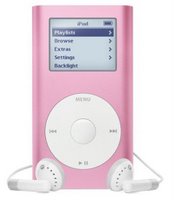Real Time Information- Weather

For my final piece of real time information, i have chosen to write about weather forcasts. I chose to get my weather forcast from the ITV website.
The Website is very colourful, and shows you a rief picture of the forcast on the front of the page. If you want a more detailed forcast, you simply select your region from the list below, and it tells you what the weather is going to be like in your area!
A great feature to the weather page, is that it allows to to see what the weather is like all over the country, so that is really useful if you are planning a holiday, and want to know what the weather is like before you go away to that place on holiday.
I wouldnt really suggest using this website, unless you want to know about holiday weather, becuase i think that the weather forcast on the TV is much better!